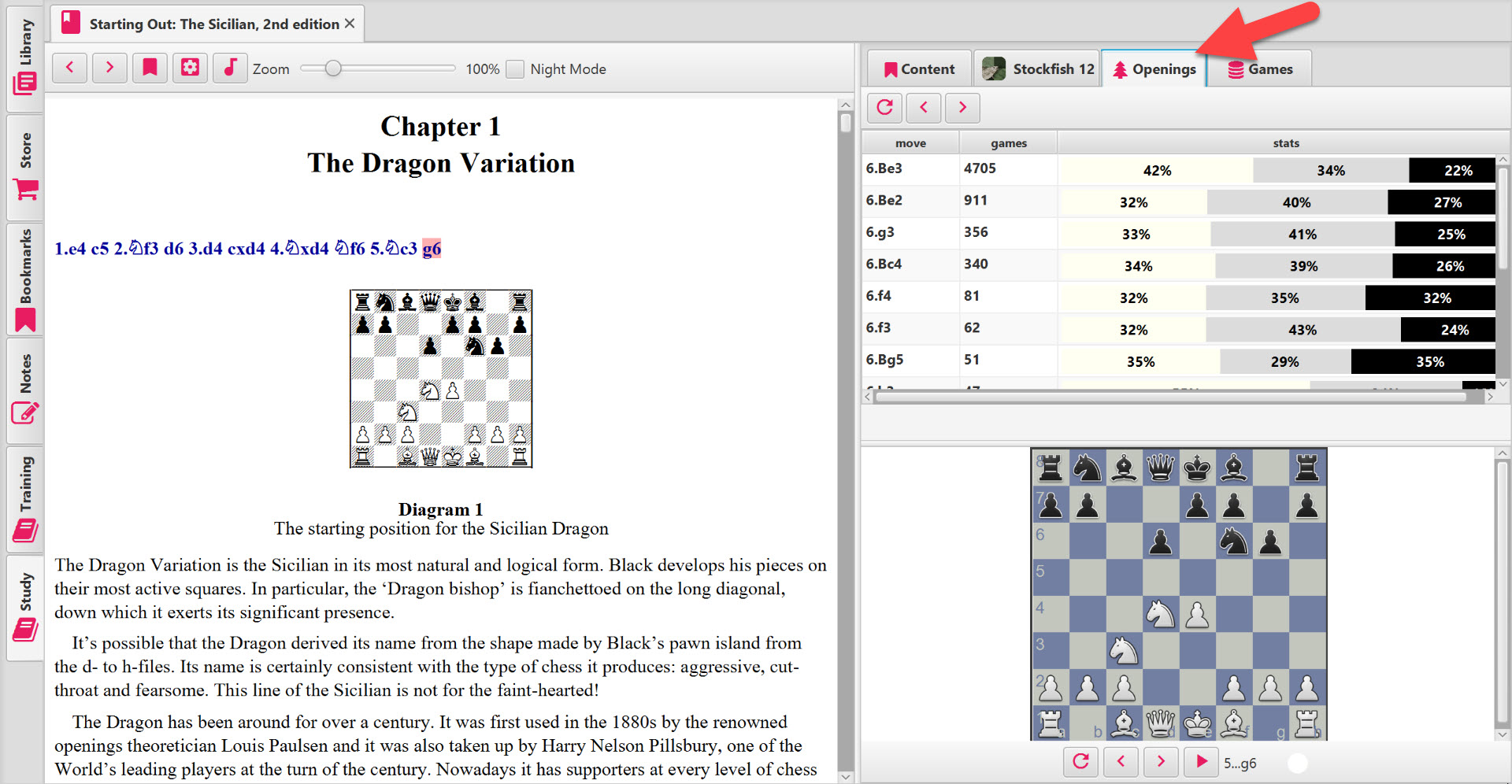Here are the top tips from our team to help you make the most out of your Forward Chess experience.
1. Interactive board using Brush Tool – web app.
Whether you solve problems with your audience on Twitch or work with your students in your online class, the brush tool on our web app is something that would add value to your experience.
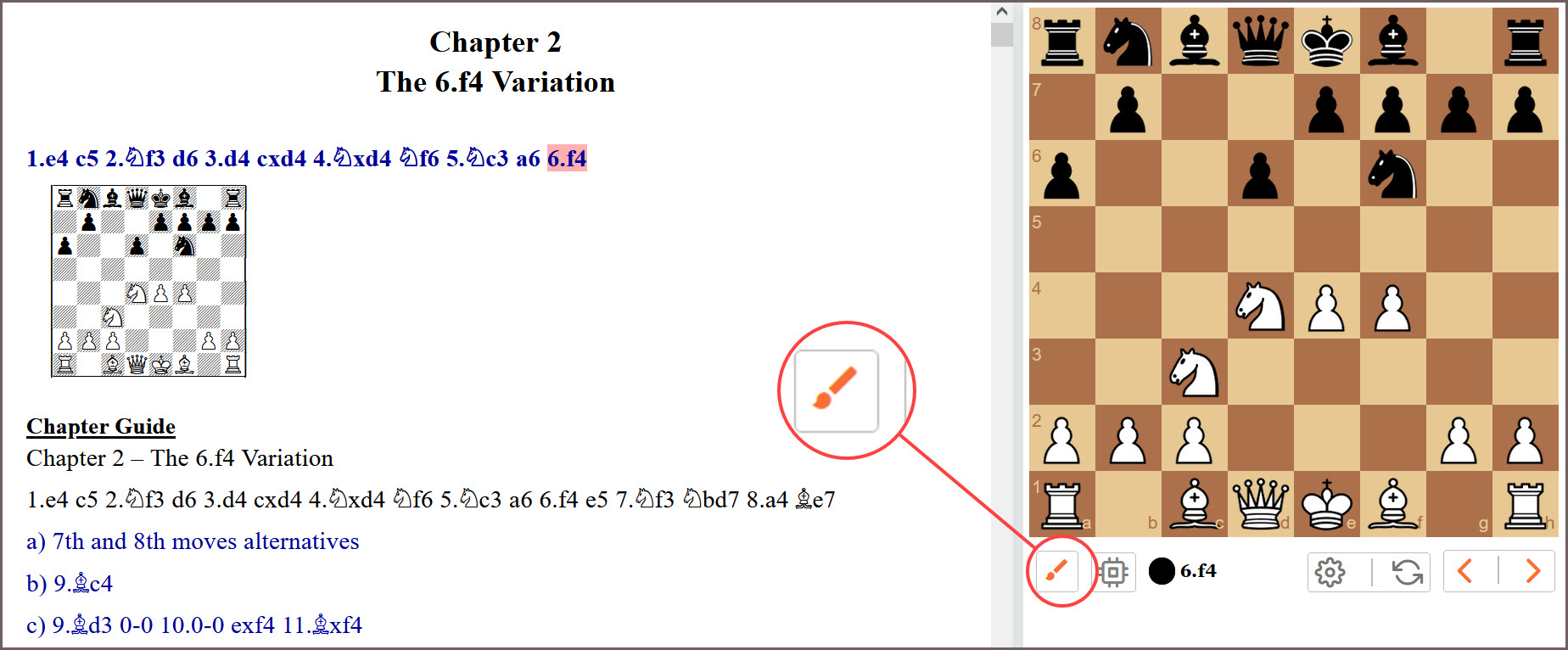

Brush Tool allows the following options:
– Square highlight
– Drawing arrows
– Pen Mode for writing on the board
– Eraser / Clear option
– Options to change color & drawing size.
– And more on the way!
2. Opening Book & Games database:
Our desktop version for Windows & Mac has an added functionality to assist with your opening preparations – The opening book & Games search feature.
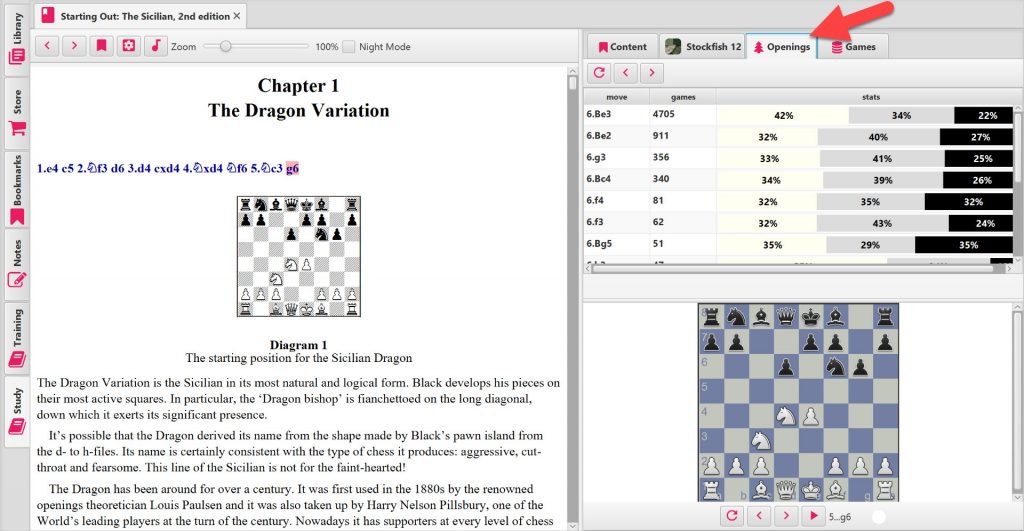
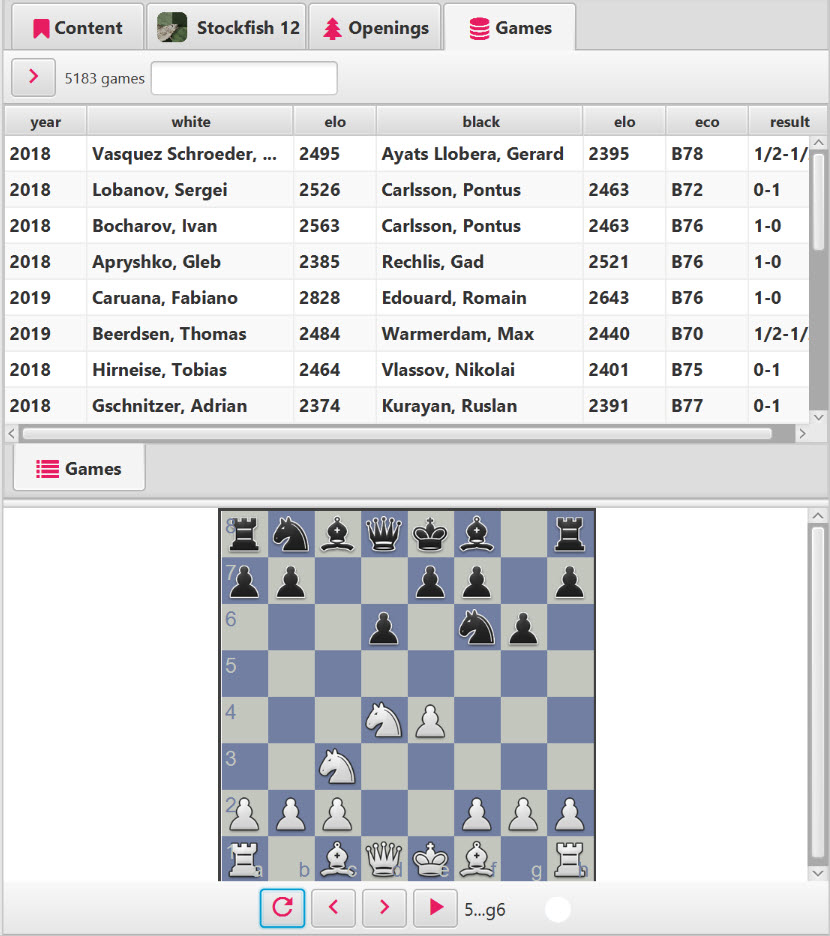
3. Tactics Trainer – Web & Desktop.
Fond of tactics training websites? Forward Chess has an in-built Tactics Trainer for selected book so that you can solve and follow your progress through the book.
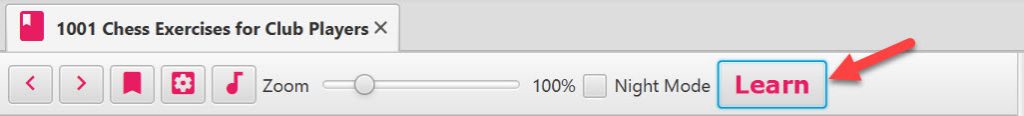
The following books currently have tactics trainer enabled:
Sac and Mate: Volume I, II & III.
Improve Your Chess Tactics
Greatest 525 puzzles from practical games of 2018
1001 Chess Exercises for Club Players
The Woodpecker Method
Chess Tactics from Scratch
Chess Tactics: Volume 1
Chess Tests
The Power of Tactics – Volume 1
Chess Calculation Training For Kids And Club Players, Level 1
A Modern Guide to Checkmating Patterns
Practical Chess Puzzles
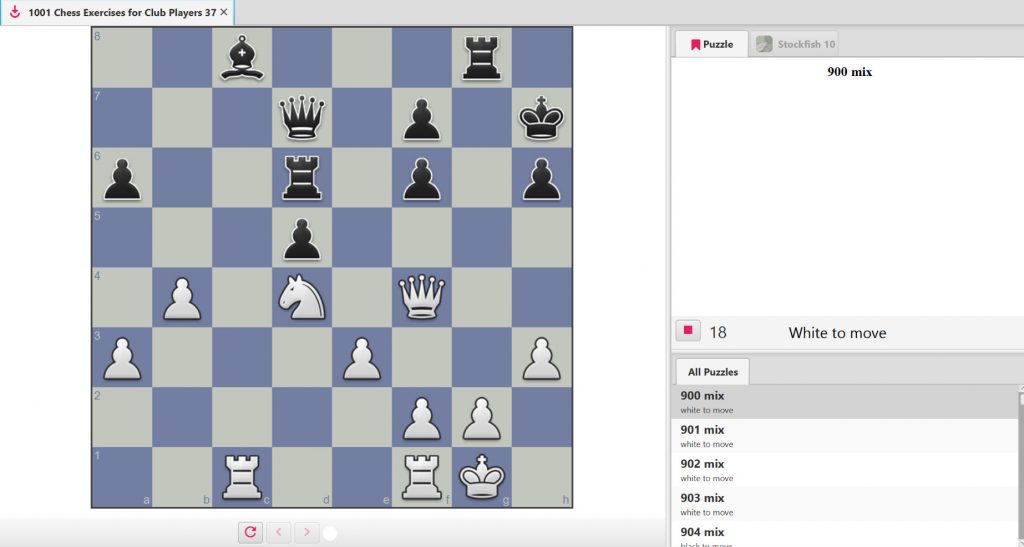
4. Wish List: Have you ever noticed the heart icon on our website? Yup, this is what they do!
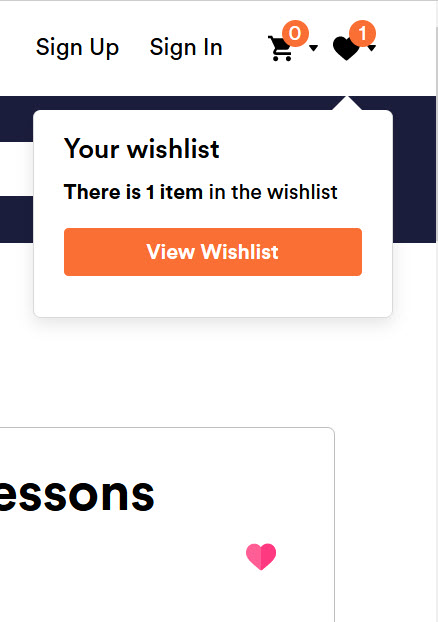
5. Subscriber-only discounts & updates:
We have a little ritual at the end of each month. We send our email subscribers a special email with the latest on discounts, feature updates & new releases. If this is something you’ll be interested in, opt-in by filling in your email address here. You can also subscribe using the newsletter box at the bottom of this page.

- Review: Perpetual Chess Improvement - May 9, 2024
- Dark Mode is now live on Web Reader - April 30, 2024
- Book Review: Tal Botvinnik 1960 - April 24, 2024