Forum
Frequently Asked Questions
Quote from Charlize on April 3, 2023, 12:57 pmWe have answered some common questions with this FAQ Forum, so please take a moment to browse the following topics:
- Benefits
- Features
- Offers & Purchasing
- Troubleshooting
- Contact Us
If none of these apply to your case, reach out with this Contact form.
Benefits
What is Forward Chess?
Forward Chess is an interactive chess ebook reader available for both mobile and desktop platforms, that combines modern playthrough and engine analysis tools with an extensive and growing library of titles from some of the biggest publishers in the chess world. Please note we deal with eBooks only.
What are the advantages of purchasing a book on Forward Chess?
- Instantly purchase your favorite ebooks from top chess publishers
- Avoid delivery waits and shipping fees with instant access downloads
- Take your chess library with you anywhere you go.
- Study games and puzzles from the comfort of your computer or mobile device - no physical board needed!
- Get insights from the powerful Stockfish engine as you navigate through variations
- Sync your chess library between all your devices
Can I Read Books Offline?
Yes! Using the Forward Chess mobile apps, you can download books to read later - with or without an internet connection.
In the Web apps, Internet connection is required in order to access books.
Features
Can I play chess with the app?
This feature is currently only available on our Android app. Otherwise, Forward Chess is not designed for the purpose of playing a game. However, the workaround to achieve this is to open a board inside the app, switch ON the Stockfish engine (Engine toggle icon to the upper right-hand side of the interface) and play your moves against the engine recommended lines.
Do you provide annotated .pgns of purchased books?
Unfortunately, our agreements with publishers prohibit us from allowing anything to be exported or providing additional materials outside of the app.
If I own the physical copy of the book, do I get it for free on Forward Chess?
Generally speaking, we are not allowed by the publishers to give access to books unless they have been purchased from us. (Of course, if the publisher makes an exception, we could do it.)
The publishers treat our platform as being independent from everything else. Just like if buy a paper book on Amazon, it doesn't give you access to the Kindle version.
Can I upload my ChessBase database to Forward Chess?
Currently, it is not possible to import chess databases (PGN, CBH, etc) or other ebooks (PDF, EPUB, etc) into the app.
Can I sample a book before buying it? Are samples free to download?
Yes, and yes! It's easy to instantly view samples in our webstore: just click "View Sample" next to any book's title in the list of the books, in the search results, or in a specific product page.
If I close a book, will Forward Chess remember where I left off?
Yes! When you open the book again, Forward Chess will automatically jump to where you left off.
Can I sync my purchased books between iOS and Android devices?
Yes! Purchases made after registering your Forward Chess account can be synced between different platforms and devices, as long as you're logged into the Forward Chess account on all of them. Previous in-app purchases can also be synced.
Offers & Purchasing
How do I pay for a chess eBook?
From our webstore:
Step 1: Register or Log in your Forward Chess account
Step 2: Search for your favorite book(s) and tap "Add To Cart"
Step 3: When finished shopping, click "shopping cart" in the top right-hand corner and go to "View Shopping Cart"
Step 4: Apply any coupon / gift codes in the coupon field
Step 5: Click "Proceed To Checkout"
Step 6: Double-check your payment details and click "Place Order"
Step 7: Complete the payment
Step 8: Follow access/download instructions for the appropriate platform
Where can I get a discount on books?
Right here! All new books published on Forward Chess have a special limited-time discount of 15% upon purchase from the Webstore. Also, special discount offers are periodically posted in our monthly newsletter and shared on our Facebook and Twitter pages, so keep an eye out!
Where do I enter a discount code?
When you're finished shopping, just click the "shopping cart" button in the top right-hand corner and hit "View Shopping Cart". You'll notice two small boxes there- use the first box for coupon codes and the second box for gift card codes. After entering the code, click "Apply" on the right. You should then notice changes to the Cart Total.
Why can't I see my previous purchases?
Most likely, this is just a matter of making sure you're properly synced up. To re-sync, just log in to the iOS or Android app with your Forward Chess account or create a new account if you don’t have one.
Troubleshooting
Android: Why am I getting an Error code 4 message when I try to buy ebooks on the Forward Chess app?
Relaunch the app (remove from "recent apps" list and launch again), then open "Store" tab -> "All Publishers" and wait until Store (including prices for books) is loaded. If this won't help, rebooting the device also might fix possible issues.
I recently upgraded my device to a different one and now my books are filled with indecipherable symbols. How do I restore the contents to normal?
This problem could have appeared if you used any software to "copy" the old device to the new one (or the same tool for full/partial backup). The app uses encryption, so just copying does not work for books.
Please try this (even if the above is not the case, the solution is the same):
- delete this book from the "Books" tab (long tap, choose "Delete")
- re-download it from the "Store" tab (the "Download" button should be active).
One more option is to delete the app and install it again from Google Play Market (purchases will be restored on app launch or/and after logging into your Forward Chess account).
How do I reset my password?
Use the form: https://forwardchess.com/password/reset
If there is any problem with it, we will be able to reset your password manually, just let us know.
I have a problem.
As the first step, please make sure to use the latest app version.
Latest version of mobile apps (iOS/Android) can be checked on app's page in mobile app store (App Store/Google Play Market).
Problem is still there. Could you help me?
Please e-mail us info@forwardchess.com and we will do our best to assist you.
Android: What does the error message “Unable to buy item (response 7:Item Already Owned)” mean?
Please try restarting the device. This will clear the Google cache and (hopefully) fix the error.
Forward Chess gives the alert: "Maximum devices reached". What should I do?
In case of Android/iOS apps, logging out will deactivate every specific device. Windows/MacOS devices will require deactivating manually using "laptop" button in the top left-hand corner. If you don't have access to some of the devices you would like to deactivate, please use phone validation in order to activate additional devices over the limit or contact us to remove those devices from your account.
Contact Us
I am a chess book author or publisher. How can I make my books available on Forward Chess?
Please contact us and we will be happy to talk to you. Our email is info@forwardchess.com.
Can I request that Forward Chess add a particular book?
We love hearing from our readers. To suggest potential books, you can send us a tweet mentioning the book title and @author/@publisher of the book!
We have answered some common questions with this FAQ Forum, so please take a moment to browse the following topics:
- Benefits
- Features
- Offers & Purchasing
- Troubleshooting
- Contact Us
If none of these apply to your case, reach out with this Contact form.
Benefits
What is Forward Chess?
Forward Chess is an interactive chess ebook reader available for both mobile and desktop platforms, that combines modern playthrough and engine analysis tools with an extensive and growing library of titles from some of the biggest publishers in the chess world. Please note we deal with eBooks only.
What are the advantages of purchasing a book on Forward Chess?
- Instantly purchase your favorite ebooks from top chess publishers
- Avoid delivery waits and shipping fees with instant access downloads
- Take your chess library with you anywhere you go.
- Study games and puzzles from the comfort of your computer or mobile device - no physical board needed!
- Get insights from the powerful Stockfish engine as you navigate through variations
- Sync your chess library between all your devices
Can I Read Books Offline?
Yes! Using the Forward Chess mobile apps, you can download books to read later - with or without an internet connection.
In the Web apps, Internet connection is required in order to access books.
Features
Can I play chess with the app?
This feature is currently only available on our Android app. Otherwise, Forward Chess is not designed for the purpose of playing a game. However, the workaround to achieve this is to open a board inside the app, switch ON the Stockfish engine (Engine toggle icon to the upper right-hand side of the interface) and play your moves against the engine recommended lines.
Do you provide annotated .pgns of purchased books?
Unfortunately, our agreements with publishers prohibit us from allowing anything to be exported or providing additional materials outside of the app.
If I own the physical copy of the book, do I get it for free on Forward Chess?
Generally speaking, we are not allowed by the publishers to give access to books unless they have been purchased from us. (Of course, if the publisher makes an exception, we could do it.)
The publishers treat our platform as being independent from everything else. Just like if buy a paper book on Amazon, it doesn't give you access to the Kindle version.
Can I upload my ChessBase database to Forward Chess?
Currently, it is not possible to import chess databases (PGN, CBH, etc) or other ebooks (PDF, EPUB, etc) into the app.
Can I sample a book before buying it? Are samples free to download?
Yes, and yes! It's easy to instantly view samples in our webstore: just click "View Sample" next to any book's title in the list of the books, in the search results, or in a specific product page.
If I close a book, will Forward Chess remember where I left off?
Yes! When you open the book again, Forward Chess will automatically jump to where you left off.
Can I sync my purchased books between iOS and Android devices?
Yes! Purchases made after registering your Forward Chess account can be synced between different platforms and devices, as long as you're logged into the Forward Chess account on all of them. Previous in-app purchases can also be synced.
Offers & Purchasing
How do I pay for a chess eBook?
From our webstore:
Step 1: Register or Log in your Forward Chess account
Step 2: Search for your favorite book(s) and tap "Add To Cart"
Step 3: When finished shopping, click "shopping cart" in the top right-hand corner and go to "View Shopping Cart"
Step 4: Apply any coupon / gift codes in the coupon field
Step 5: Click "Proceed To Checkout"
Step 6: Double-check your payment details and click "Place Order"
Step 7: Complete the payment
Step 8: Follow access/download instructions for the appropriate platform
Where can I get a discount on books?
Right here! All new books published on Forward Chess have a special limited-time discount of 15% upon purchase from the Webstore. Also, special discount offers are periodically posted in our monthly newsletter and shared on our Facebook and Twitter pages, so keep an eye out!
Where do I enter a discount code?
When you're finished shopping, just click the "shopping cart" button in the top right-hand corner and hit "View Shopping Cart". You'll notice two small boxes there- use the first box for coupon codes and the second box for gift card codes. After entering the code, click "Apply" on the right. You should then notice changes to the Cart Total.
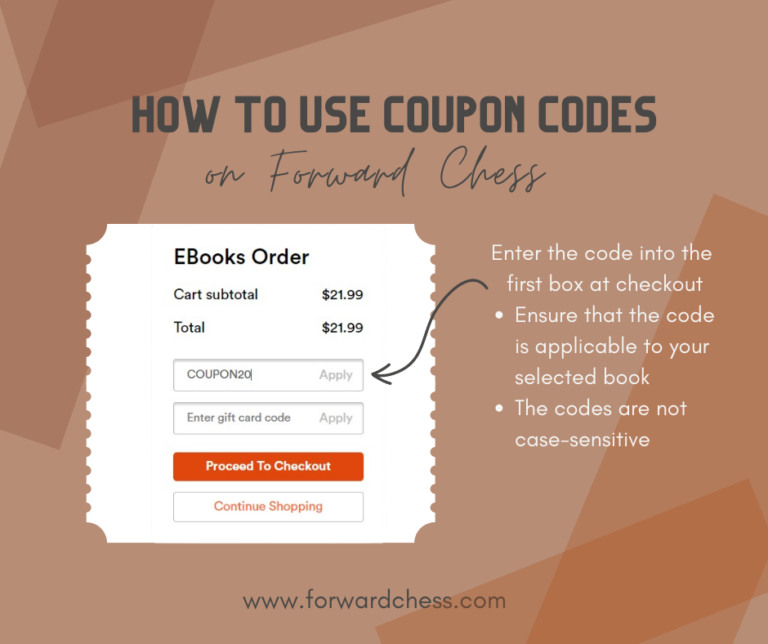
Why can't I see my previous purchases?
Most likely, this is just a matter of making sure you're properly synced up. To re-sync, just log in to the iOS or Android app with your Forward Chess account or create a new account if you don’t have one.
Troubleshooting
Android: Why am I getting an Error code 4 message when I try to buy ebooks on the Forward Chess app?
Relaunch the app (remove from "recent apps" list and launch again), then open "Store" tab -> "All Publishers" and wait until Store (including prices for books) is loaded. If this won't help, rebooting the device also might fix possible issues.
I recently upgraded my device to a different one and now my books are filled with indecipherable symbols. How do I restore the contents to normal?
This problem could have appeared if you used any software to "copy" the old device to the new one (or the same tool for full/partial backup). The app uses encryption, so just copying does not work for books.
Please try this (even if the above is not the case, the solution is the same):
- delete this book from the "Books" tab (long tap, choose "Delete")
- re-download it from the "Store" tab (the "Download" button should be active).
One more option is to delete the app and install it again from Google Play Market (purchases will be restored on app launch or/and after logging into your Forward Chess account).
How do I reset my password?
Use the form: https://forwardchess.com/password/reset
If there is any problem with it, we will be able to reset your password manually, just let us know.
I have a problem.
As the first step, please make sure to use the latest app version.
Latest version of mobile apps (iOS/Android) can be checked on app's page in mobile app store (App Store/Google Play Market).
Problem is still there. Could you help me?
Please e-mail us info@forwardchess.com and we will do our best to assist you.
Android: What does the error message “Unable to buy item (response 7:Item Already Owned)” mean?
Please try restarting the device. This will clear the Google cache and (hopefully) fix the error.
Forward Chess gives the alert: "Maximum devices reached". What should I do?
In case of Android/iOS apps, logging out will deactivate every specific device. Windows/MacOS devices will require deactivating manually using "laptop" button in the top left-hand corner. If you don't have access to some of the devices you would like to deactivate, please use phone validation in order to activate additional devices over the limit or contact us to remove those devices from your account.
Contact Us
I am a chess book author or publisher. How can I make my books available on Forward Chess?
Please contact us and we will be happy to talk to you. Our email is info@forwardchess.com.
Can I request that Forward Chess add a particular book?
We love hearing from our readers. To suggest potential books, you can send us a tweet mentioning the book title and @author/@publisher of the book!