Forum
Introducing the new Author Tool
Quote from Charlize on October 5, 2023, 12:28 pmWe are happy to announce the beta release of a HIGHLY requested feature: a Forward Chess Author Tool for authors to create and edit their very own books on the Forward Chess platform.
What is it?
The new Web Authoring Tool enables you to create a book that can be read and played through on Forward Chess platforms.
Some key features:
- Import your existing PGN files or paste a FEN
- Insert images, chess diagrams etc
- Complete text editor with font styles etc
- Download the book content in HTML format for offline use or to upload it elsewhere.
- Book content is saved in the cloud so no data loss. You can even write multiple books at the same time!
- Preview the book at any moment
How to Use
Step 1
Create a book:
- Click on “New Book”
- Enter your book details: Title, Publisher (optional), and Author name
- Upload a cover for your book
Step 2:
Upload and create
- Create a new chapter in the Editor screen using the “+” button.
- Edit your text and PGN
Step 3:
Write and edit
Your PGN might look a little funky and messy at first, but a little editing magic does the trick:
Step 4:
Save and Preview
Remember to Save your work first! Click on the green “Save” button.
Then preview your work by clicking on the “Preview” button on the left menu.
Some things to keep in mind:
- Directly editing a chess diagram or moves in the editor is not recommended since it would break the move hyperlinks.
- If chapters are re-ordered, don’t forget to check your Table of Contents and update it.
- Tip: Create the TOC after writing all the chapters and the order of the chapters is final. This way you don’t have to modify the TOC every time you change the ordering of chapters.
FAQs
Q: I am done writing the book. How do I monetize and publish it?
A: We are still working on the one-step publishing process. For now, please reach out to us at info@forwardchess.com for the next steps.Q: Is game editing supported?
A: Not at the moment. We surely intend to if there is a demand for it. So please let us know!Q: Are there any Image size constraints?
A: < 2MBQ: Can I view my book in my regular Forward Chess library?
A: It will only be accessible from the Web Author Tool until it is reviewed by our team and published with your consent.Q: Do the same board features work? (arrows, engine, highlight)
A: Arrows and highlights are not supported. The engine works so you can cross-check your analysis!Q: How much royalty would I earn on the book?
A: Up to 50% of the retail priceThe new Author Tool is currently in BETA so there might be some quirks and rough edges. We would love to hear back from you – leave a comment on this post or contact us at info@forwardchess.com
We are happy to announce the beta release of a HIGHLY requested feature: a Forward Chess Author Tool for authors to create and edit their very own books on the Forward Chess platform.
What is it?
The new Web Authoring Tool enables you to create a book that can be read and played through on Forward Chess platforms.
Some key features:
- Import your existing PGN files or paste a FEN
- Insert images, chess diagrams etc
- Complete text editor with font styles etc
- Download the book content in HTML format for offline use or to upload it elsewhere.
- Book content is saved in the cloud so no data loss. You can even write multiple books at the same time!
- Preview the book at any moment
How to Use
Step 1
Create a book:
- Click on “New Book”
- Enter your book details: Title, Publisher (optional), and Author name
- Upload a cover for your book
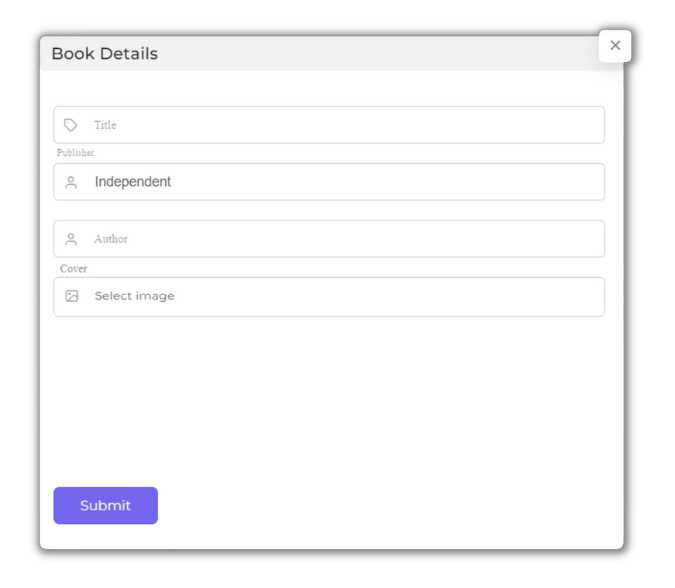
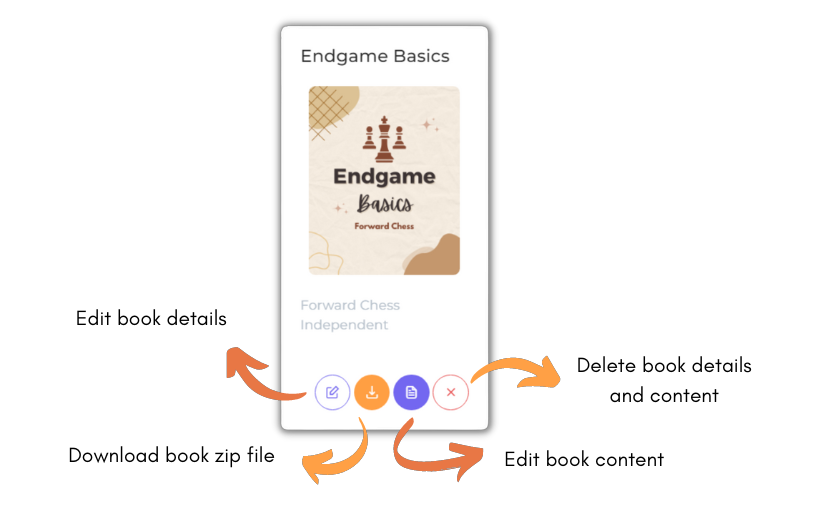
Step 2:
Upload and create
- Create a new chapter in the Editor screen using the “+” button.
- Edit your text and PGN
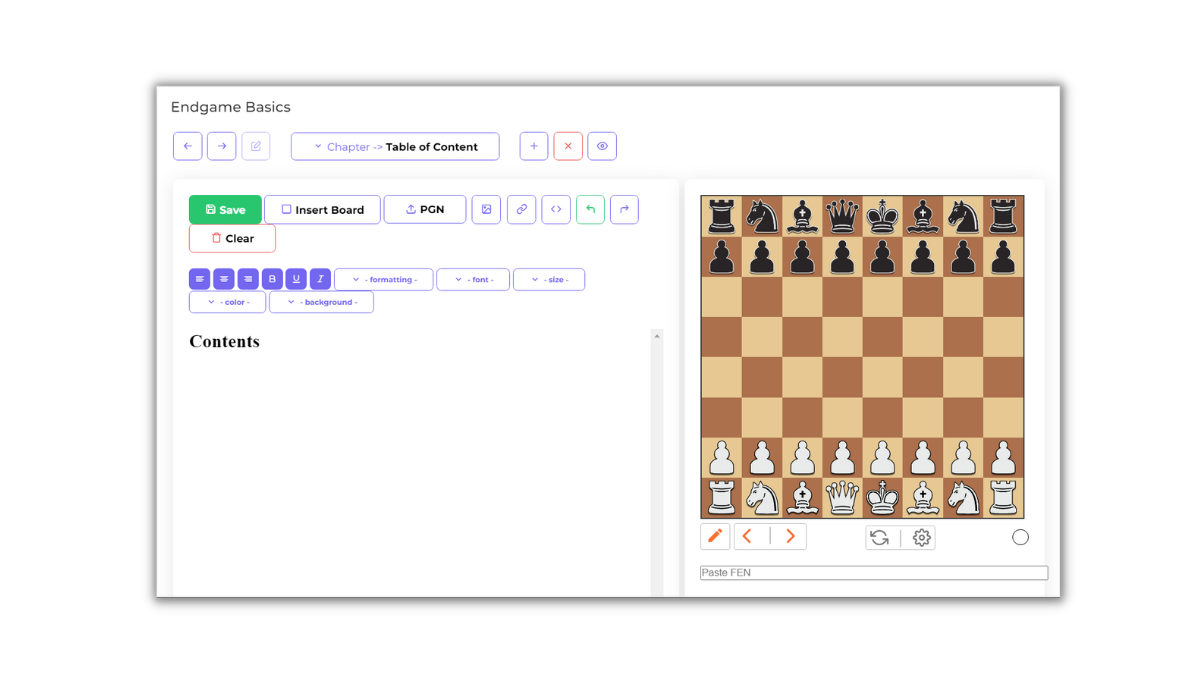
Step 3:
Write and edit
Your PGN might look a little funky and messy at first, but a little editing magic does the trick:
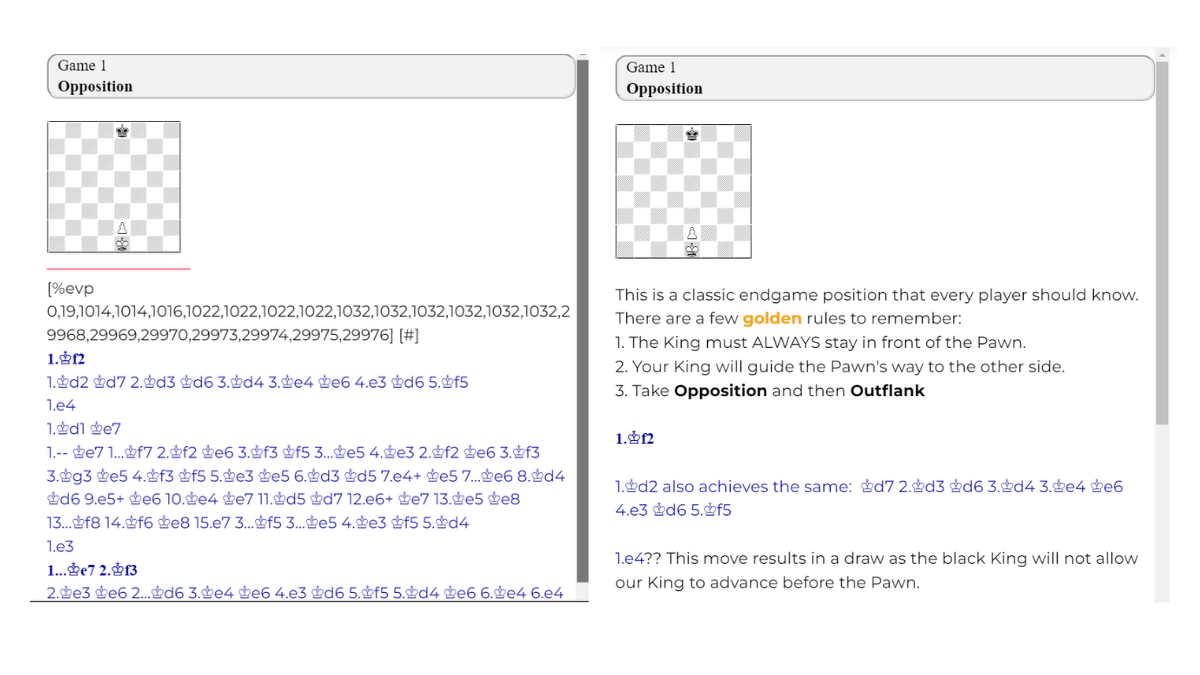
Step 4:
Save and Preview
Remember to Save your work first! Click on the green “Save” button.

Then preview your work by clicking on the “Preview” button on the left menu.
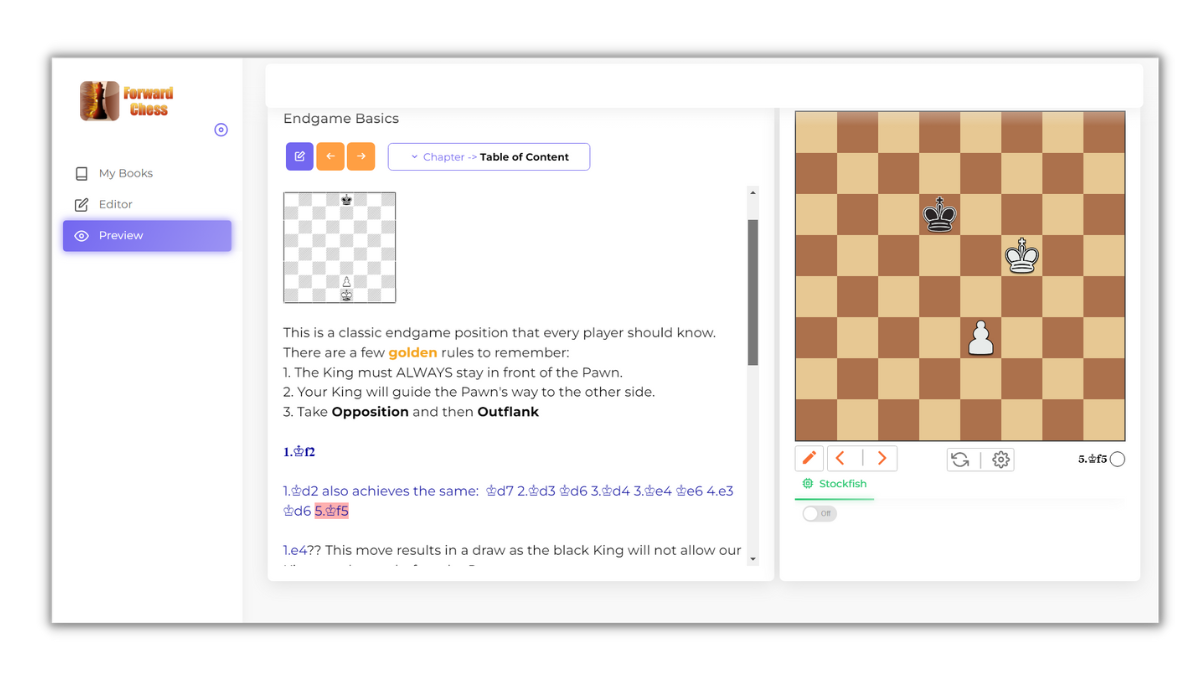
Some things to keep in mind:
- Directly editing a chess diagram or moves in the editor is not recommended since it would break the move hyperlinks.
- If chapters are re-ordered, don’t forget to check your Table of Contents and update it.
- Tip: Create the TOC after writing all the chapters and the order of the chapters is final. This way you don’t have to modify the TOC every time you change the ordering of chapters.
FAQs
Q: I am done writing the book. How do I monetize and publish it?
A: We are still working on the one-step publishing process. For now, please reach out to us at info@forwardchess.com for the next steps.
Q: Is game editing supported?
A: Not at the moment. We surely intend to if there is a demand for it. So please let us know!
Q: Are there any Image size constraints?
A: < 2MB
Q: Can I view my book in my regular Forward Chess library?
A: It will only be accessible from the Web Author Tool until it is reviewed by our team and published with your consent.
Q: Do the same board features work? (arrows, engine, highlight)
A: Arrows and highlights are not supported. The engine works so you can cross-check your analysis!
Q: How much royalty would I earn on the book?
A: Up to 50% of the retail price
The new Author Tool is currently in BETA so there might be some quirks and rough edges. We would love to hear back from you – leave a comment on this post or contact us at info@forwardchess.com