At Forward Chess, our tech-team has been busy cooking a much-requested feature. We developed, tested, squished some bugs and polished it just for you! Our web reader now has a dark mode!
Here’s how to enable it –
- Log in to our web reader on Read.ForwardChess.com and open your favorite book.
- Once you are all set, open the board window and follow the instructions below.
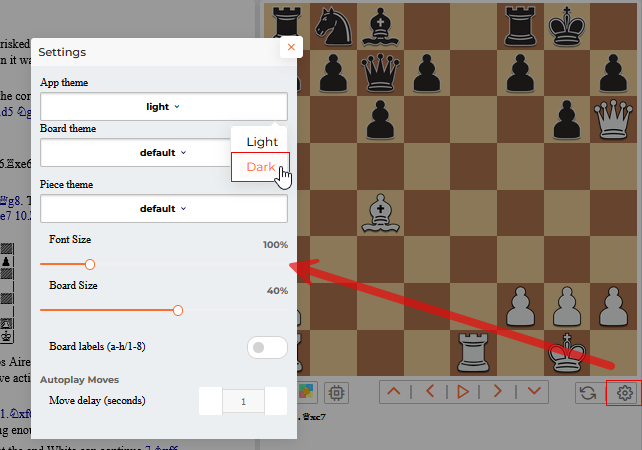
Be sure to adjust the font and board size to your preference.
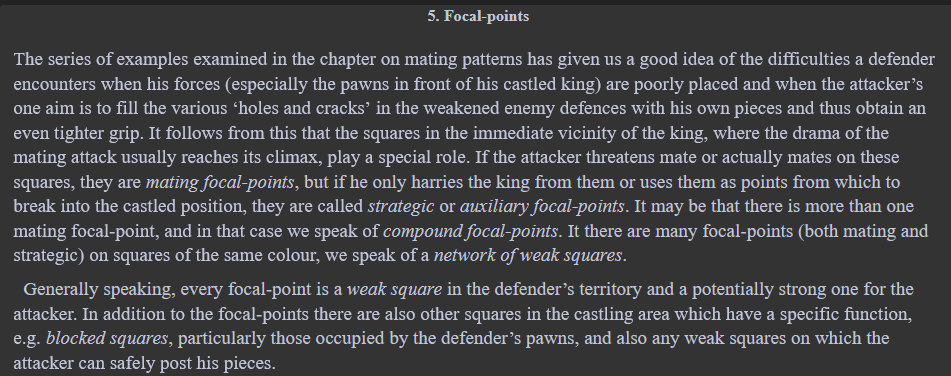
This is the interface once Dark mode is enabled. We hope you’ll like it. If you have any feedback, do let us know.
Latest posts by Arun J (see all)
- Dark Mode is now live on Web Reader - April 30, 2024
- Book Review: Tal Botvinnik 1960 - April 24, 2024
- Grandmaster Mistakes – Chess Psychology - October 27, 2021
